1/14














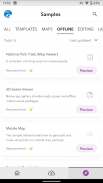
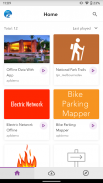

ArcGIS AppStudio Player
1K+Muat turun
89.5MBSaiz
5.5.13(10-03-2023)Versi terkini
ButiranUlasanVersiMaklumat
1/14

Perihal ArcGIS AppStudio Player
AppStudio Player membolehkan anda melihat aplikasi pemetaan yang dibuat dengan ArcGIS AppStudio dengan serta-merta. Ini menawarkan anda kaedah terbaik untuk menguji ciptaan anda dengan cepat sebelum anda membina dan menyebarkannya.
Untuk memulakan:
1. Pasang aplikasi AppStudio for ArcGIS Player
2. Buka dan log masuk dengan kelayakan Organisasi ArcGIS anda.
3. Pilih, muat turun dan uji aplikasi pemetaan yang telah anda buat.
ArcGIS AppStudio Player - Versi 5.5.13
(10-03-2023)Apa yang baruArcGIS Runtime has been updated to 100.15.1
ArcGIS AppStudio Player - Maklumat APK
Versi APK: 5.5.13Pakej: com.esri.appstudio.playerNama: ArcGIS AppStudio PlayerSaiz: 89.5 MBMuat turun: 4Versi : 5.5.13Tarikh Diterbitkan: 2024-05-18 12:23:38Skrin Min: SMALLCPU yang disokong: arm64-v8a
ID Pakej: com.esri.appstudio.playerTandatangan SHA1: 75:54:95:5B:85:FF:DE:81:18:C2:AA:E2:02:8D:EB:CE:8B:73:3E:55Pemaju (CN): Sathya PrasadOrganisasi (O): EsriLokasi (L): RedlandsNegara (C): USNegeri/Bandar (ST): CAID Pakej: com.esri.appstudio.playerTandatangan SHA1: 75:54:95:5B:85:FF:DE:81:18:C2:AA:E2:02:8D:EB:CE:8B:73:3E:55Pemaju (CN): Sathya PrasadOrganisasi (O): EsriLokasi (L): RedlandsNegara (C): USNegeri/Bandar (ST): CA
Versi Terkini ArcGIS AppStudio Player
5.5.13
10/3/20234 muat turun89.5 MB Saiz
Versi lain
5.4.16
15/11/20224 muat turun89 MB Saiz
5.3.18
7/4/20224 muat turun86 MB Saiz
3.3.29
31/5/20194 muat turun59.5 MB Saiz
























